Desmos is a free online graphing calculator that can be used by an individual or with a class. Desmos staff posts activities that help students and educators use this powerful tool to experience all the curiosity and beauty that math has to offer.
Desmos is committed to keeping access to its tools, including the graphing calculator and apps, free for all students and teachers. Desmos also has a commitment to accessibility, especially for vision-impaired and blind students, to make sure its tools work for every student. Features on the website are being continually improved based on student and teacher feedback. Dan Meyer was brought on two years ago to add his math content expertise to expand the digital math curriculum.
How I have used it in the classroom
At first, I was reluctant to have my students use Desmos because I wanted them to be proficient with hand-held, graphing calculators used with testing. However, times are changing! California state assessments and College Board AP the Calculus have recently approved the use of Desmos on their calculator-sections of their assessments.
So, I decided to explore its potential for student learning and created an account at teacher.desmos.com. I explored activities and created a classroom code for students to enter at student.desmos.com. This allowed students to access both the graphing calculator and classroom instructional activities. My students engaged in the Desmos activities and were actively learning from each other as I monitored their learning and tracked their progress.
My students also have downloaded the free Desmos app with both Android and iPhones and enjoy exploring the mathematics on their own. They find it easy to use and share their learning.
My favorite feature is the ease of creating sliders for students to transform functions. After end-of-course exams, my colleagues created a Desmos project for students to upload an image and then replicate it by creating their own functions and inequalities. Domain finally made sense to them as they tried to limit functions to fit their image. See amazing artwork on the Desmos website.
Possible strengths for instructional use
Desmos allows students to quickly test out many functions with easy edits. Desmos also can graph nonfunctions, like the equation of a circle.
If you and your students want a new challenge, try transforming parabolas with the activity, Parabola Slalom! I found this activity by following Dan Meyers’ blog.
A nice set of formative assessments in Desmos is called Polygraph, where students ask questions to guess which object your classmate picked. In this activity, teachers choose the type of polygraph activity: lines, parabolas, hexagons, rational functions, basic quadrilaterals or advanced quadrilaterals.
-
- Based on the activity chosen, each student plays a practice round against the computer to learn how the game works.
- Next, students are paired with a classmate to play polygraph with parabolas. One person chooses a parabola and their partner asks yes/no questions in order to narrow a field of suspects down to one.
- Between rounds, students answer questions that focus their attention on vocabulary and strategy.
For additional instructional activities using Desmos, check out Andrew Stadel’s spreadsheet of activities, which are aligned by standard.
Erin Schneider has been teaching 27 years in the Jefferson County Public Schools and currently teaches at Atherton High School. She is a graduate of the University of Louisville with a bachelor’s in mathematics, and a master’s degree and rank I in secondary mathematics education. Schneider also serves as Kentucky’s regional coordinator for CPM Educational Program, a nonprofit that works with Desmos staff to integrate Desmos tools into the CPM program with the hopes of more students reaching success in mathematics. Follow her on Twitter at @MsSchneider018.


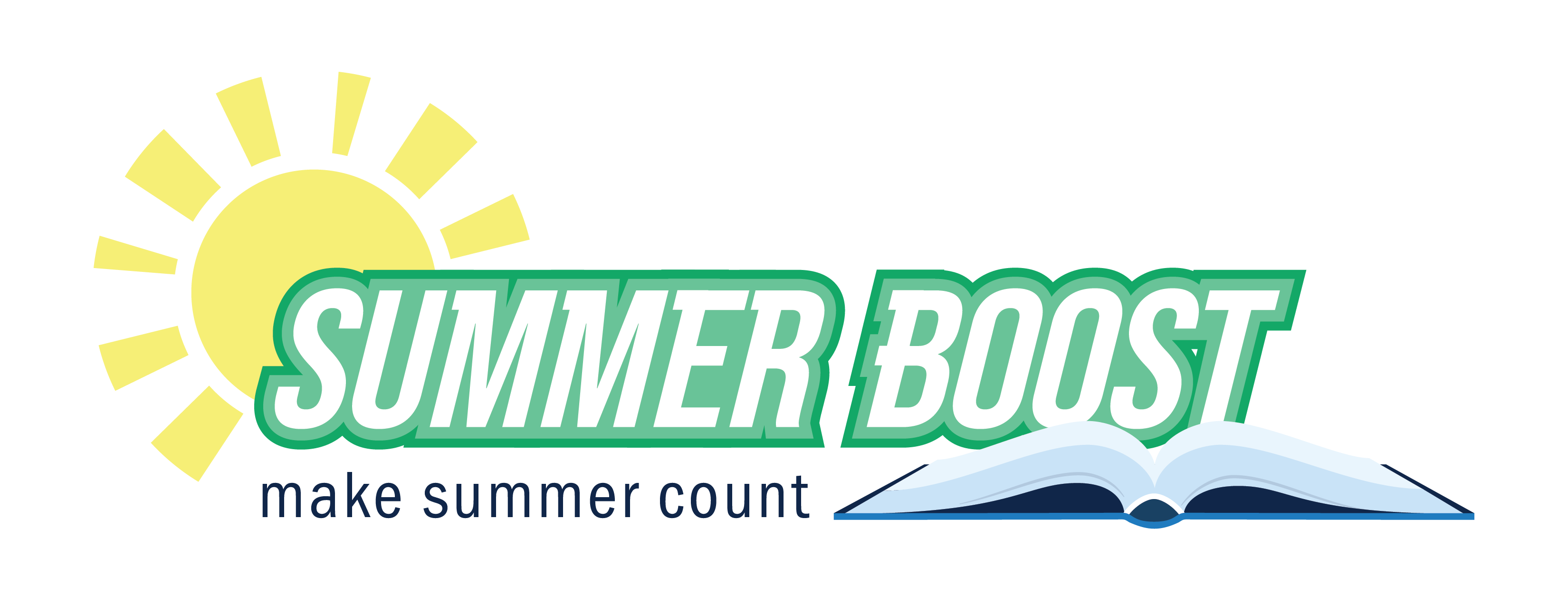

Leave A Comment